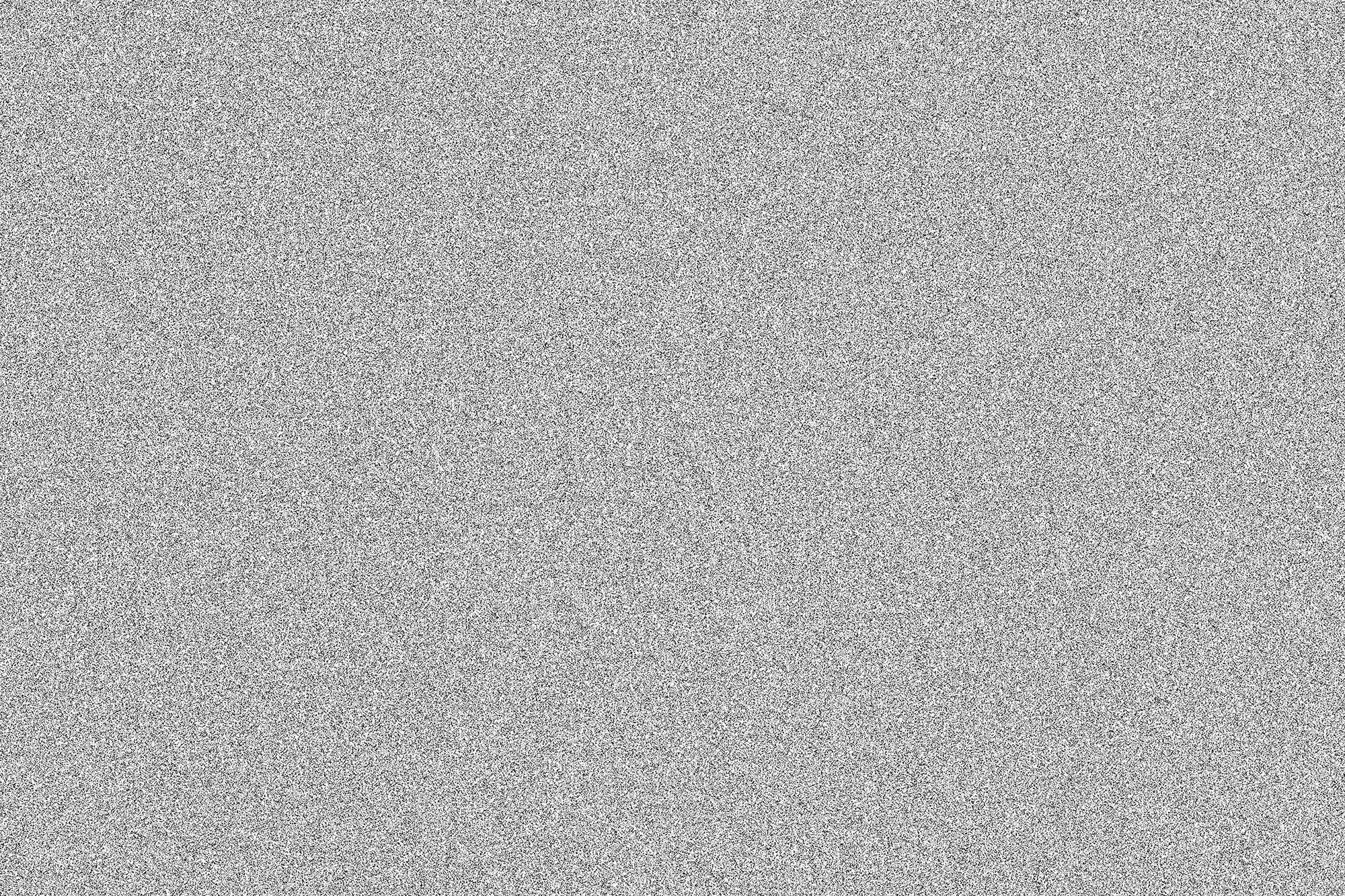Attached you will see two images, the original (by the wonderful Clive Copeman) and one where I have applied number of my favourite go-to photoshop tools (for illustration purposes only). How many differences can you spot?
Adjustment Layers - Adjustment layers have to be on this list, anytime you can make adjustments (adjust the exposure, contrast, saturation etc.) to an image without destroying the image data the better, you can also apply many different adjustment layers and edit and adjust the laser intensity at any point.
Spot Fix - This is your best friend when it comes to removing those pesky pimples, loose fibres, wall blemishes, black marks on the floor or iron out some of the crinkles. (If the area is too large for a simple spot fix call in the clone tool).
Smart Objects - Create a shape, convert to a smart object (or retain placed object as smart object) apply to the desired surface - I reckon I just lost you all - but the advantage is this lets me edit the graphic over and over again without having to reapply to the surface, think mockups, brand introduction sheets, wall graphics etc.
History Snapshots - This tool is really useful when you working with a lot of tiny edits and trialling a number of options, you can create a snapshot and at any point, you can jump back to this point
Pen Tool - Perfect for clearcutting an image without losing the image data and ensuring clean lines, and true curves. By creating a path you also ensure that you can easily reselect the area later without having to retrace.
Layer Masks - Layer masks are fantastic editing layered elements, perfecting blends, removing team members etc. You can also combine a number of layers in a folder and apply a mask to the folder level. Work with your layers.
Lock transparency - is perfect for you decide you want to change the colour of a top or three but don’t yet know what colour, on a new layer you can brush over the area you want to edit, lock transparency choose to blend desired mode (hue, colour, saturation etc) then fill with colour choice. Because you have locked the transparency it will match the pixels in opacity with the new tone.
I have one other favourite that I didn't use on this images but is so joy forming when you get it right.
Actions / Batch Processing - If you have many images to adust this might be a tweak to lighting and exposure to cropping to a square or adding a watermark and exporting to different file format, recording an action and applying batch process across a folder of images, it is truly magic - you can sit back drink your coffee and let photoshop do all of the work. Recently the team needed to process product images; adjusting lighting, masking foreground, resizing, and renaming, at an average of 10 mins per image we were in need of 465 hours our schedule did not have. With batch processing, we were able to processes all images in 4 days.
If you are looking to advance your photoshop skills, you can check out the Adobe tutorials, try skillshare, Lynda.com, trawl through Youtube, there are many many tutorials available.
Final words on photoshopping.
I don't mind removing a spot of acne (no one likes to break out on photo day) removing lint or the stray hair that has fallen on a shirt, removing that stain from the morning coffee and shift in contrast and exposure to increase the vibrancy and warmth. I, however, do draw a line at touching up photos to the point they are no longer of true likeness, I will not reduce your waistline, lengthen your limbs or bulk you up (Anton really is this buff) I won't remove that mole and every last laugh line. I love that we are all different and perfectly imperfect. I understand (truly) some of us would prefer to behind the camera, not in front - I mean I hate being at the front of a photo (but as many of you will be aware, I was not graced with long legs, so I will always be in the front. It took me a long time and one particularly hilarious photo to get comfortable with the idea. My biggest tip is simply to smile, relax and have fun (most people will check out a photo search for their own face, assess what they believe are their own flaws and move on). Let me repeat, if you smile and relax you will look great - just look at the firebrand crew. (Big shout out to Clive for directing the team and ensuring everyone was as comfortable as possible.